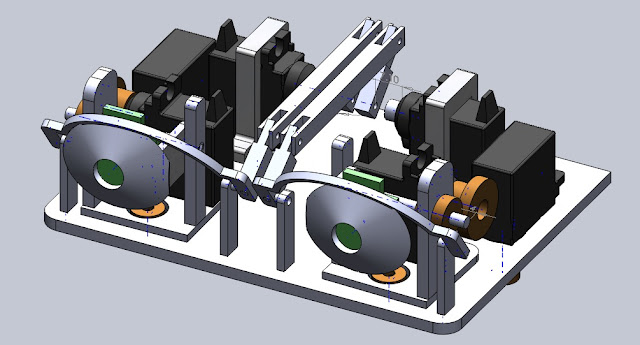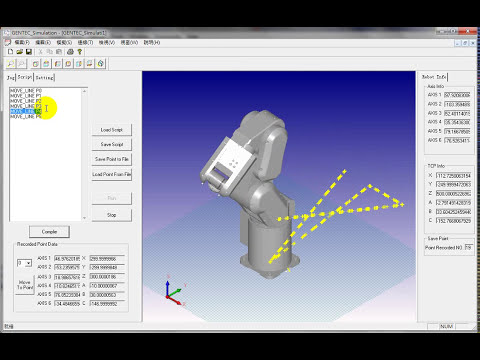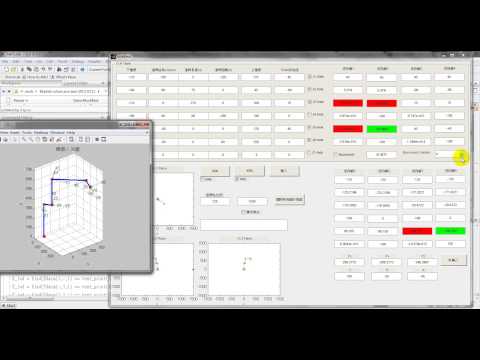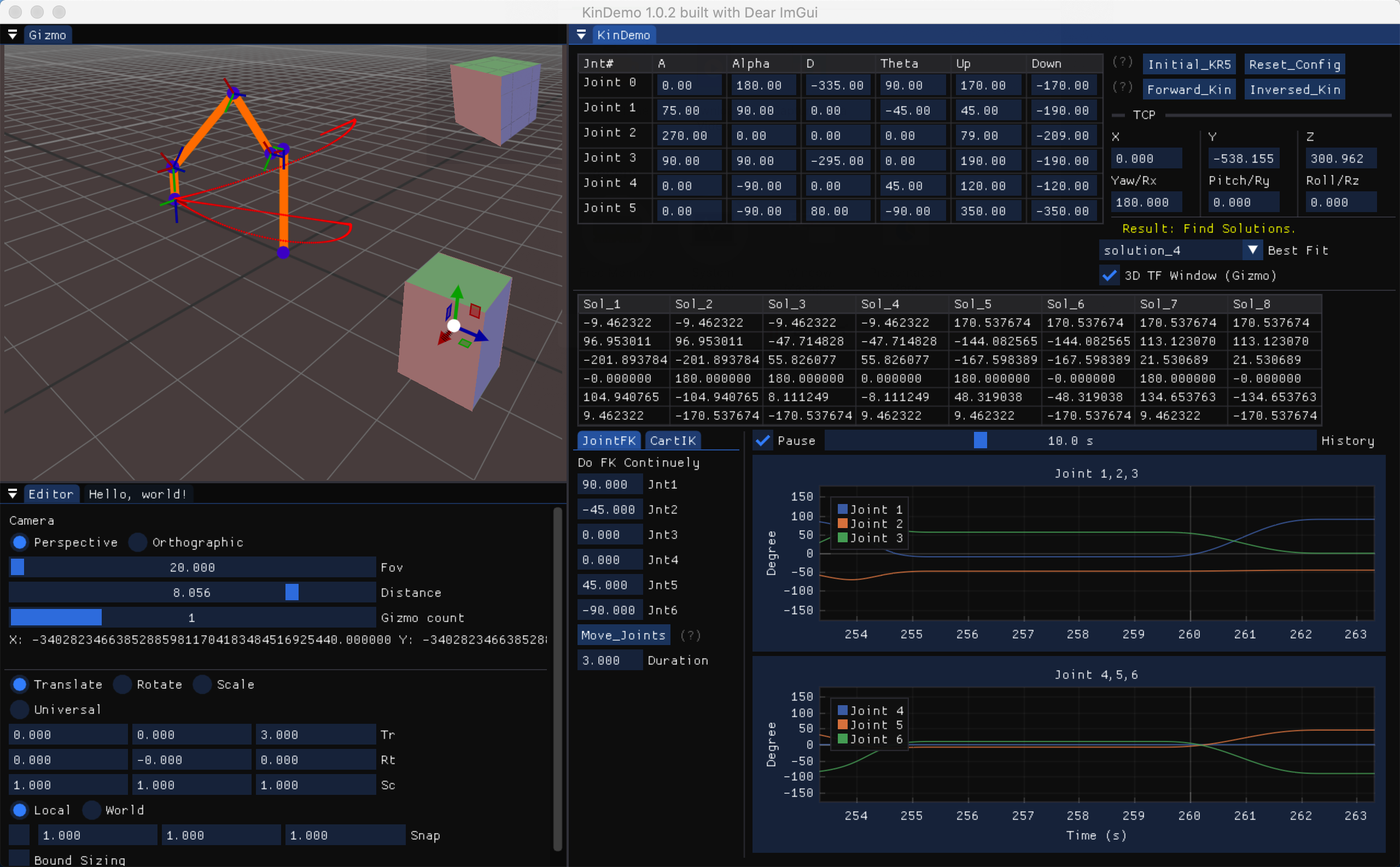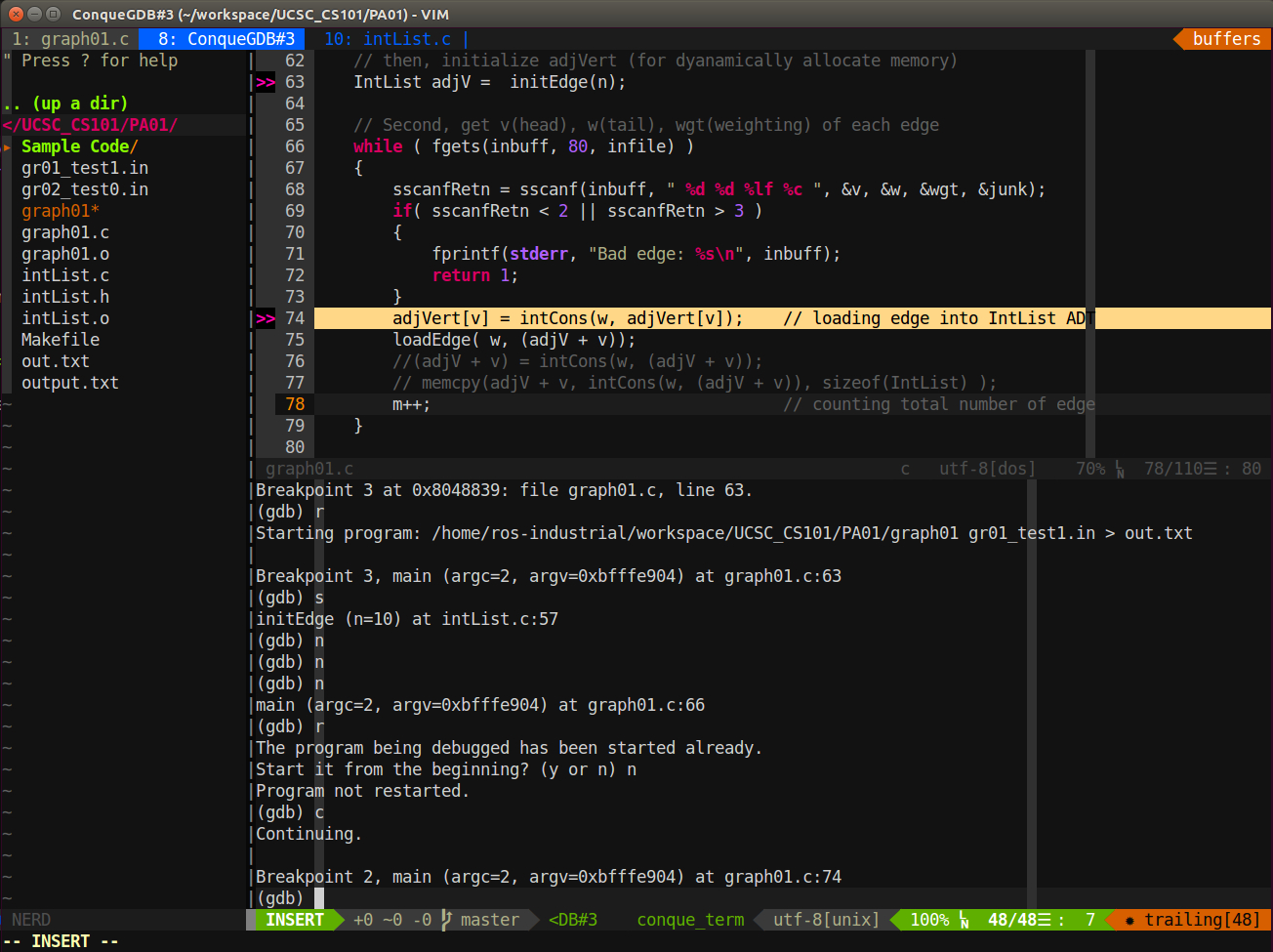ROS - Create Catkin Workspace and add URDF package
This is my note for learning ROS (Robot Operating System).
It is just some step I used to create Catkin Workspace and, then, I followed the tutorial in ros.org to create the URDF package of PMC 6-axis robot arm.
In the following video, I use RViz to demonstrate the virtual robot arm of the URDF package I created.
Here is the note also published in gist:
Assume you already install ROS
- Frist create package and add urdf
1 | $ mkdir catkin_ws_PMCurdf |
- reuse pack
Because my own pack is not default in rospack list, need to add every time
you open a new terminal (may set a script in bash)
1 | $ cd workspace/catkin_ws_PMCurdf/ |
note: if you want to reuse in different computers, need to rebuild the source before doing the above step.
1 | $ cd workspace/catkin_ws_PMCurdf/ |
本部落格所有文章除特別聲明外,均採用 CC BY-NC-SA 4.0 許可協議。轉載請註明來自 Robin Chen's Blog!
評論