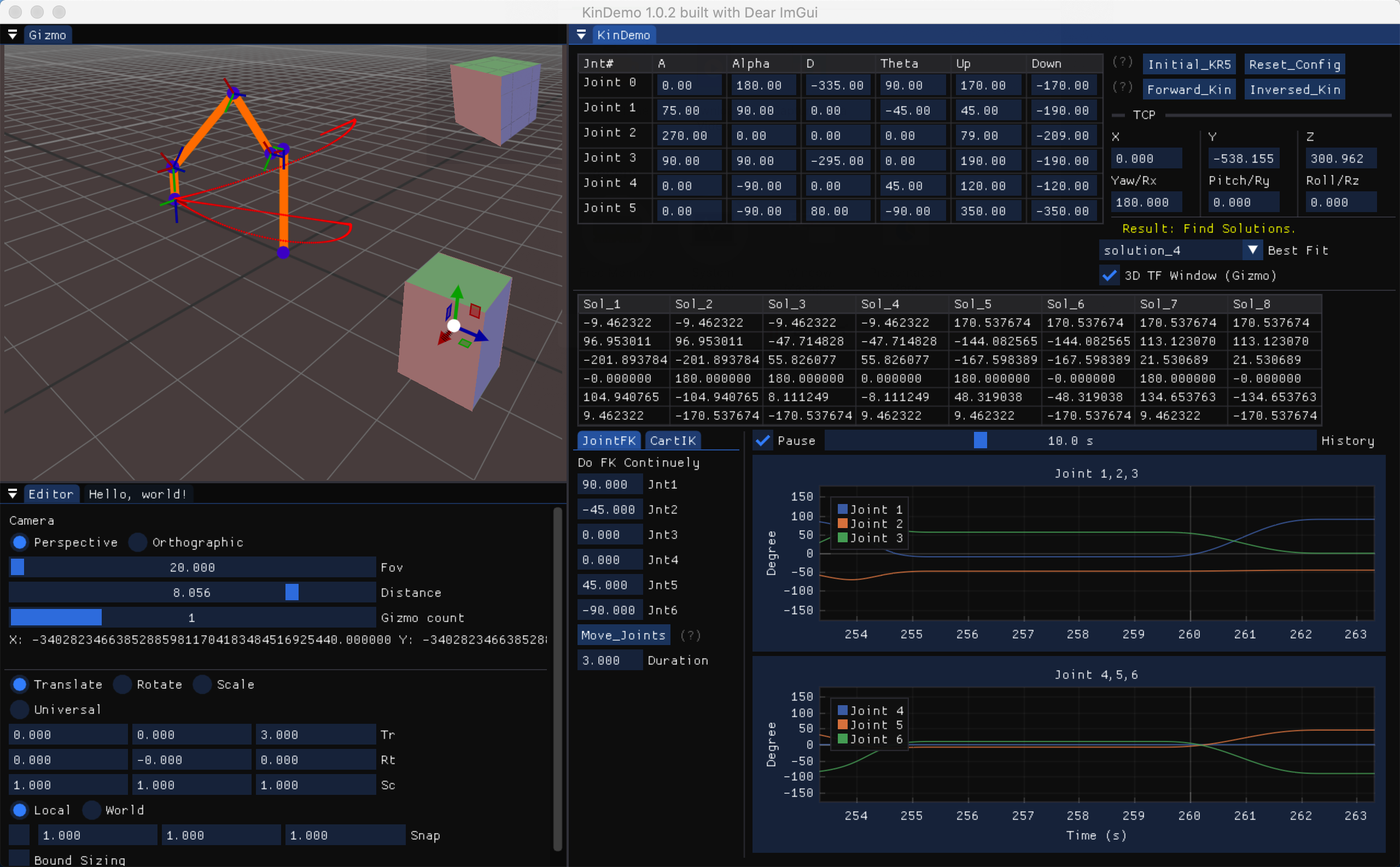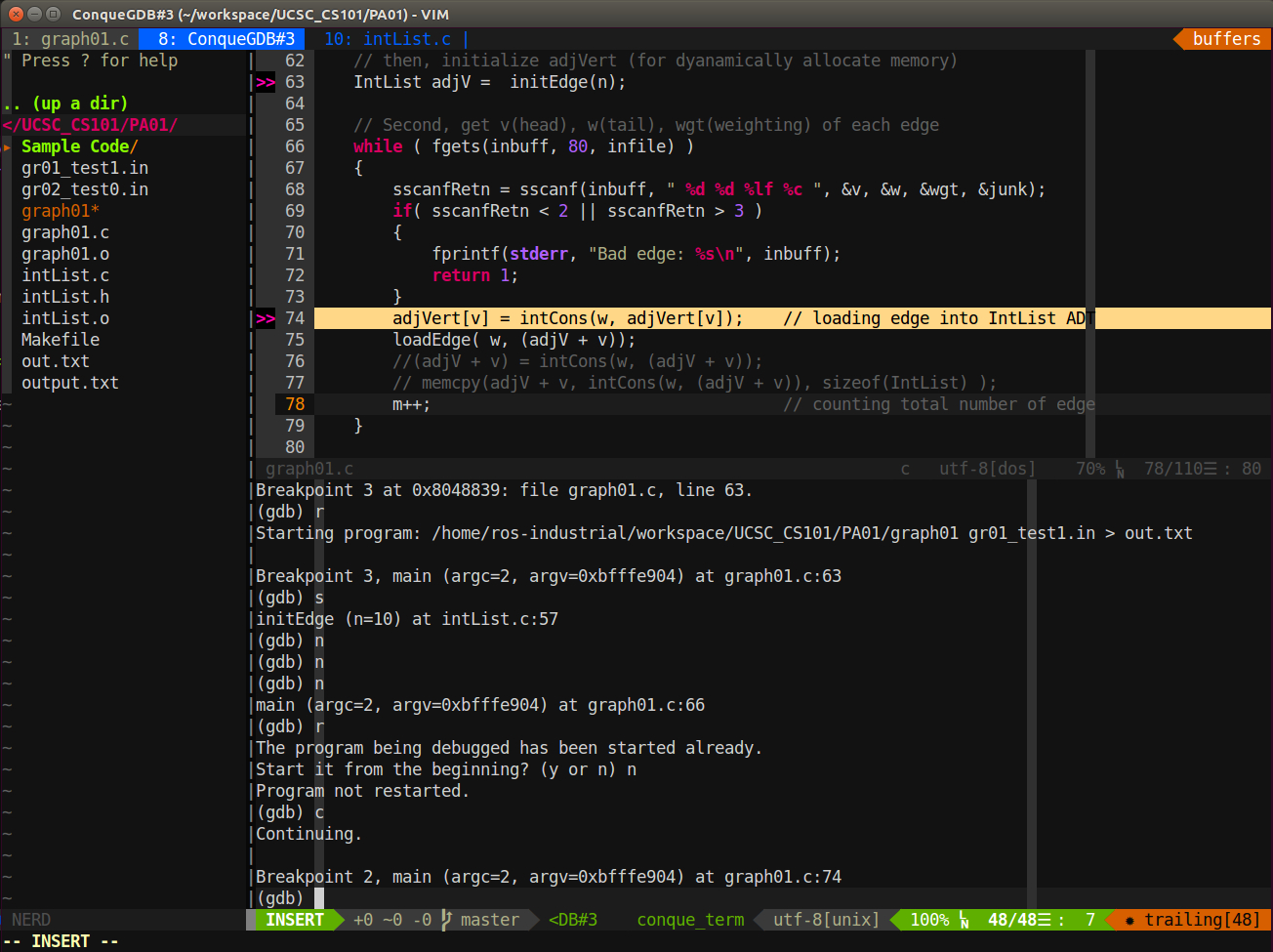Install Hexo and setting Here are command for creating my hexo blog:
1 2 3 4 5 6 7 npm install -g hexo-cli hexo -v hexo init robincpc.github.io cd robincpc.github.ionpm install hexo server vim _config.yml
Update config file Some parts I changed in “_config.yml”
1 2 3 4 5 6 7 8 9 10 11 12 13 14 15 16 17 18 19 20 title: robincpc's note subtitle: '' description: 'robincpc"s personal blog' keywords: author: Robin Chen language: en timezone: 'Asia/Taipei' url: http://robincpc.github.io/ deploy: type: 'git' repo: https://github.com/RobinCPC/robincpc.github.io.git branch: main
Clean up
1 2 3 4 5 hexo generate --watch hexo new first-post vim source /_posts/first-post.md rm source /_posts/hello-world.md hexo clean
Create a repo on you github for your Hexo blog 1 2 npm install hexo-deployer-git --save hexo deploy