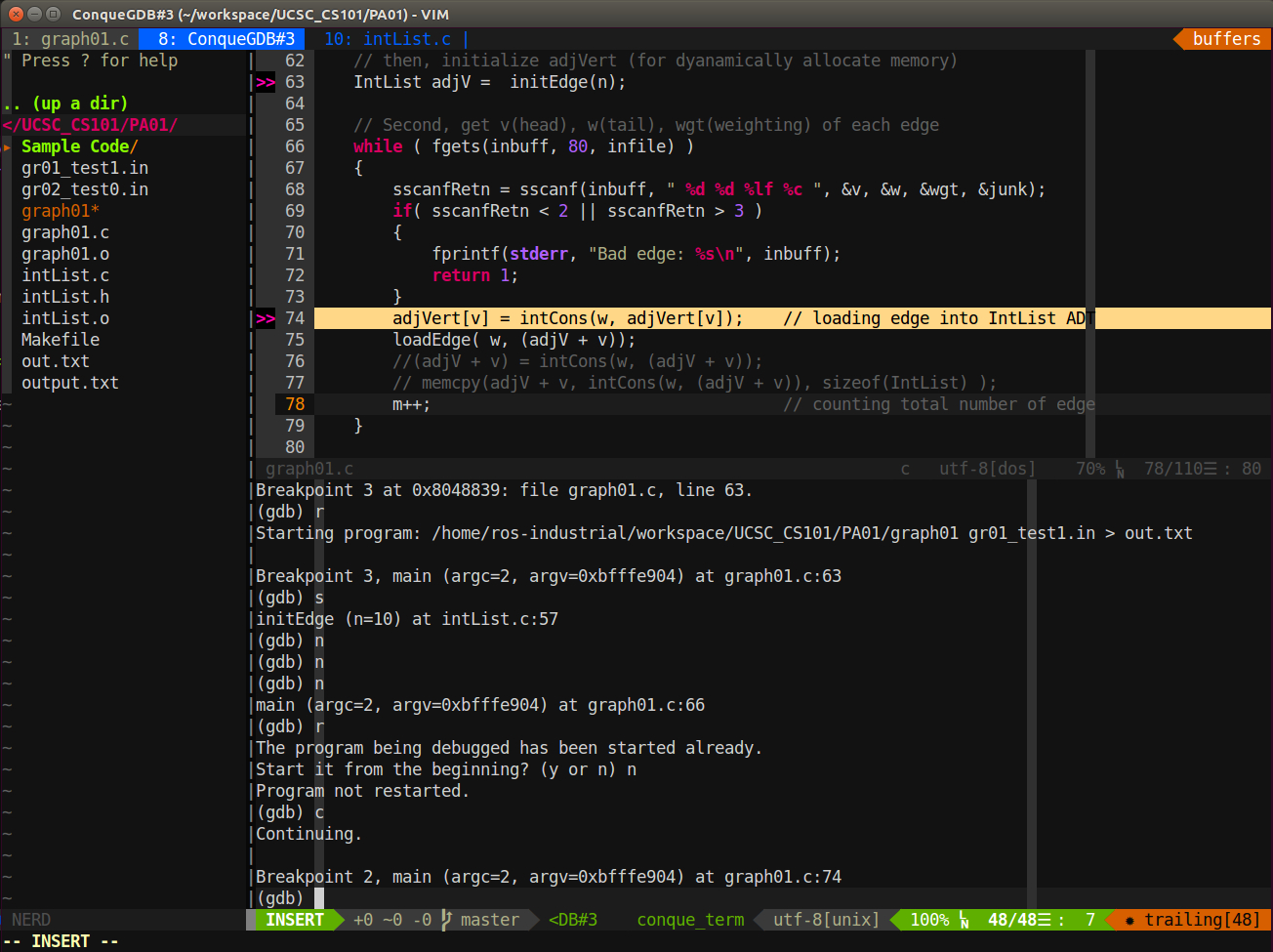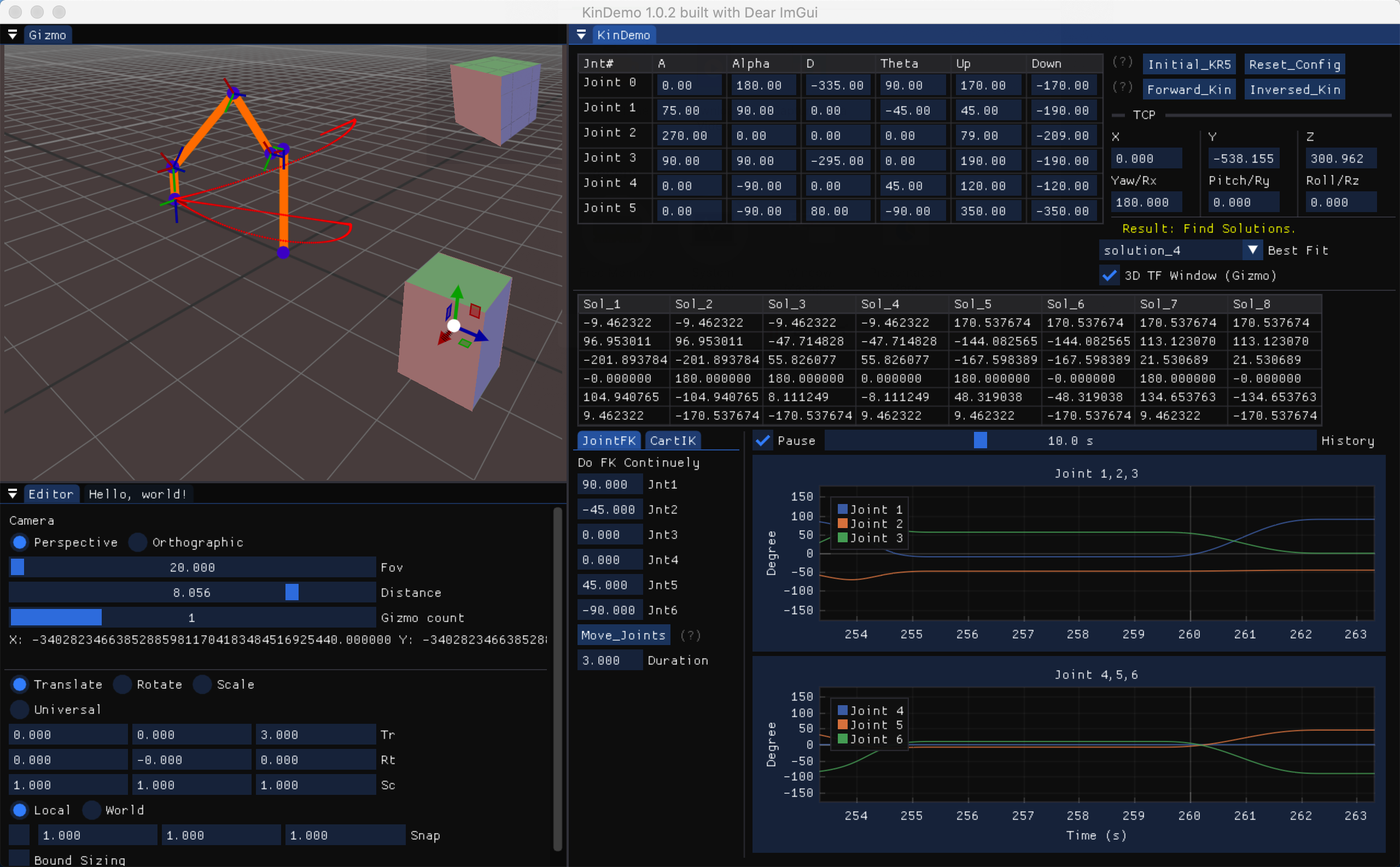Use Vim with ctags in Windows system
Here is my note about how to use vim with ctags in Windows system.
Screenshot:
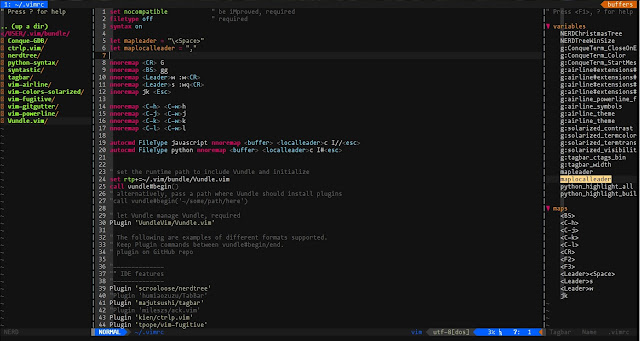
This note also published in my gist:
Frist, need to have vim and install tagbar plugin in windows system.
- Simplely, I install git and use git bash with vim.
- Construct vim setting in HOME directory (~/.vimrc).
1
Could use `$ echo $HOME` to find out HOME directory set by git.
Second, add ctags in PATH which could find by git bash.
Download ctags.zip (pre-complied binary file inside) from ctags website.
Put ctags.exe in a directory, whose execution path is recognized in Windows (for me: GIT_DIR/usr/bin/).
1
Could use `$ echo $PATH` to find out where to put ctags.exe.
Now, ctags should work in vim if you use tagbar.
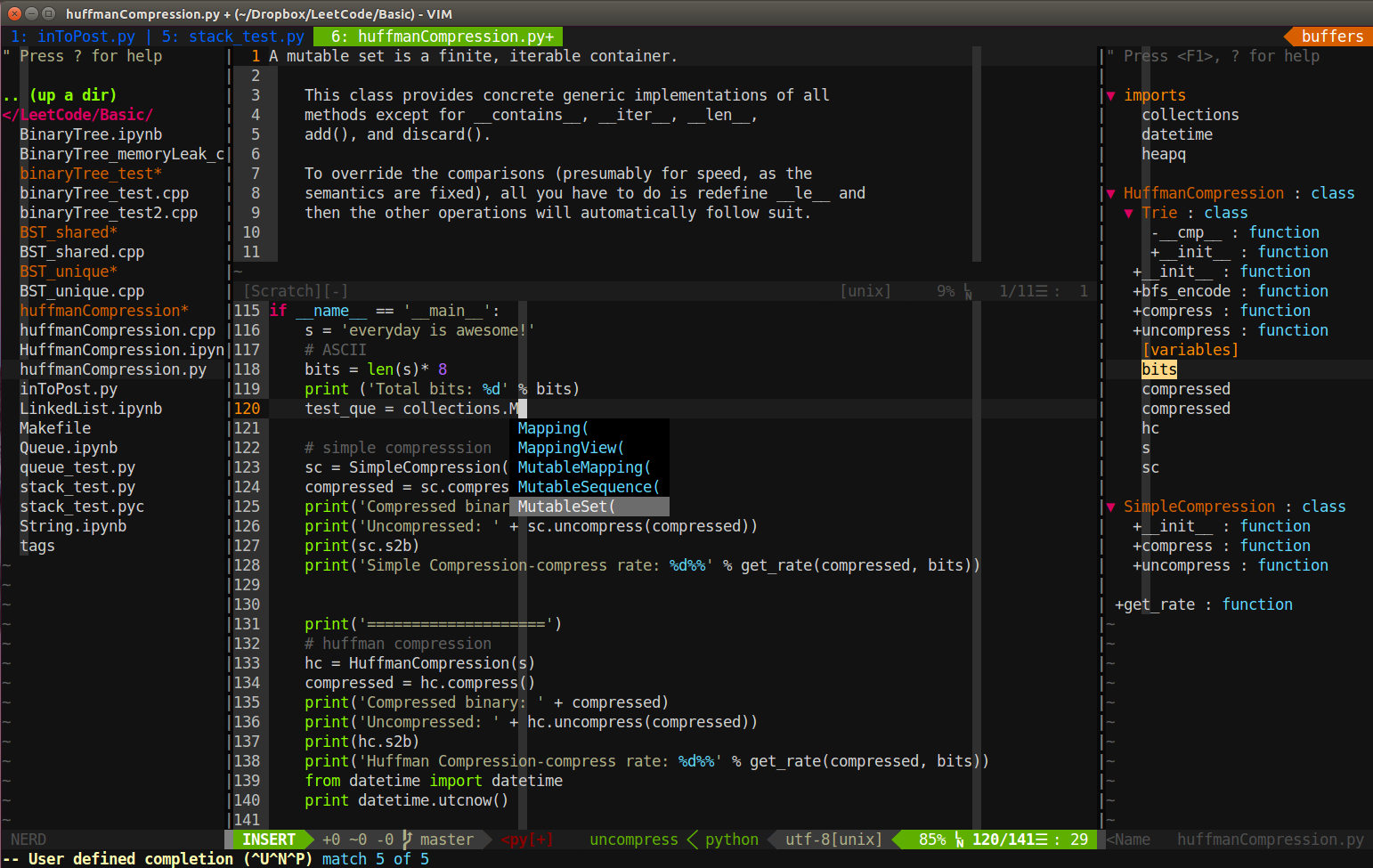
Reference:
本部落格所有文章除特別聲明外,均採用 CC BY-NC-SA 4.0 許可協議。轉載請註明來自 Robin Chen's Blog!
評論